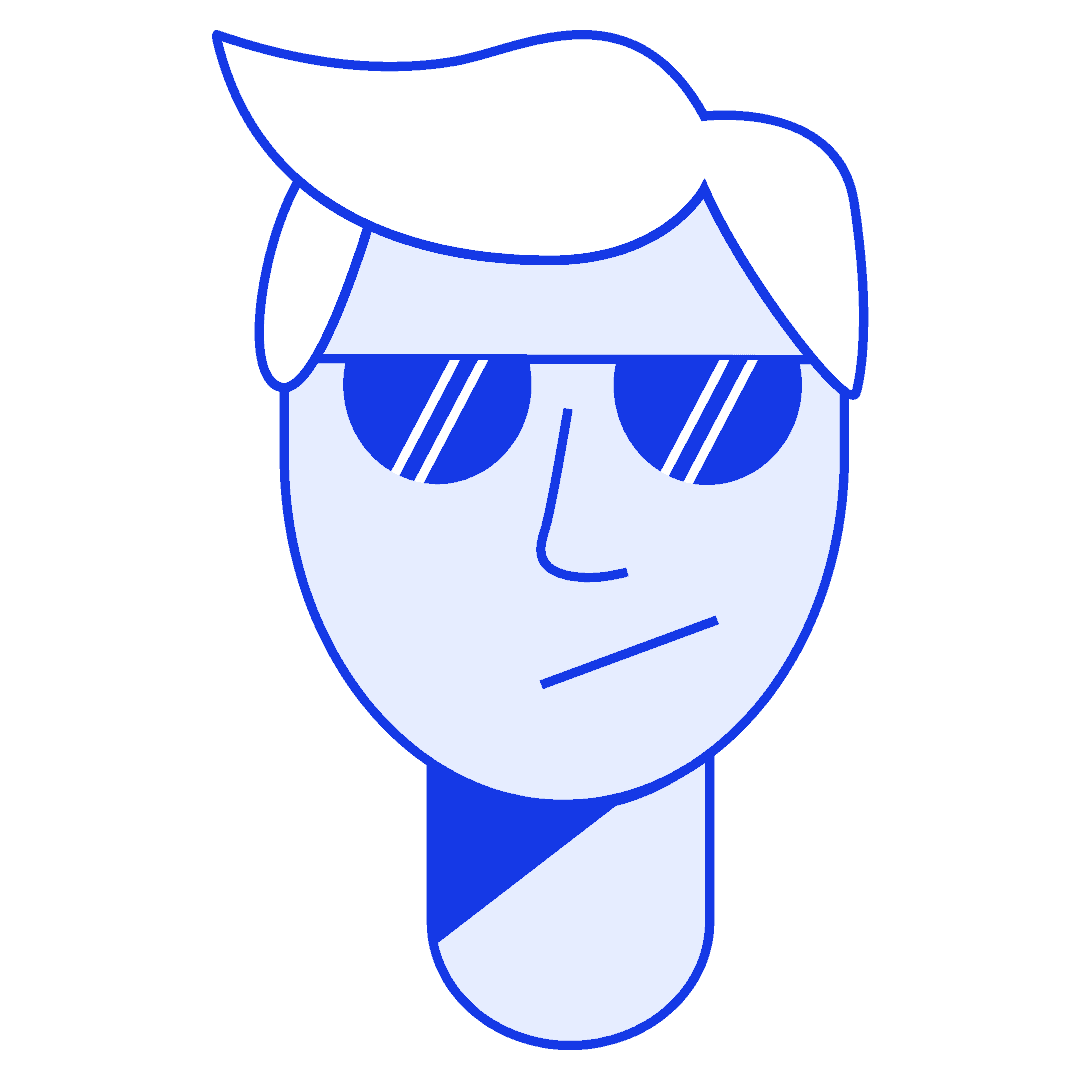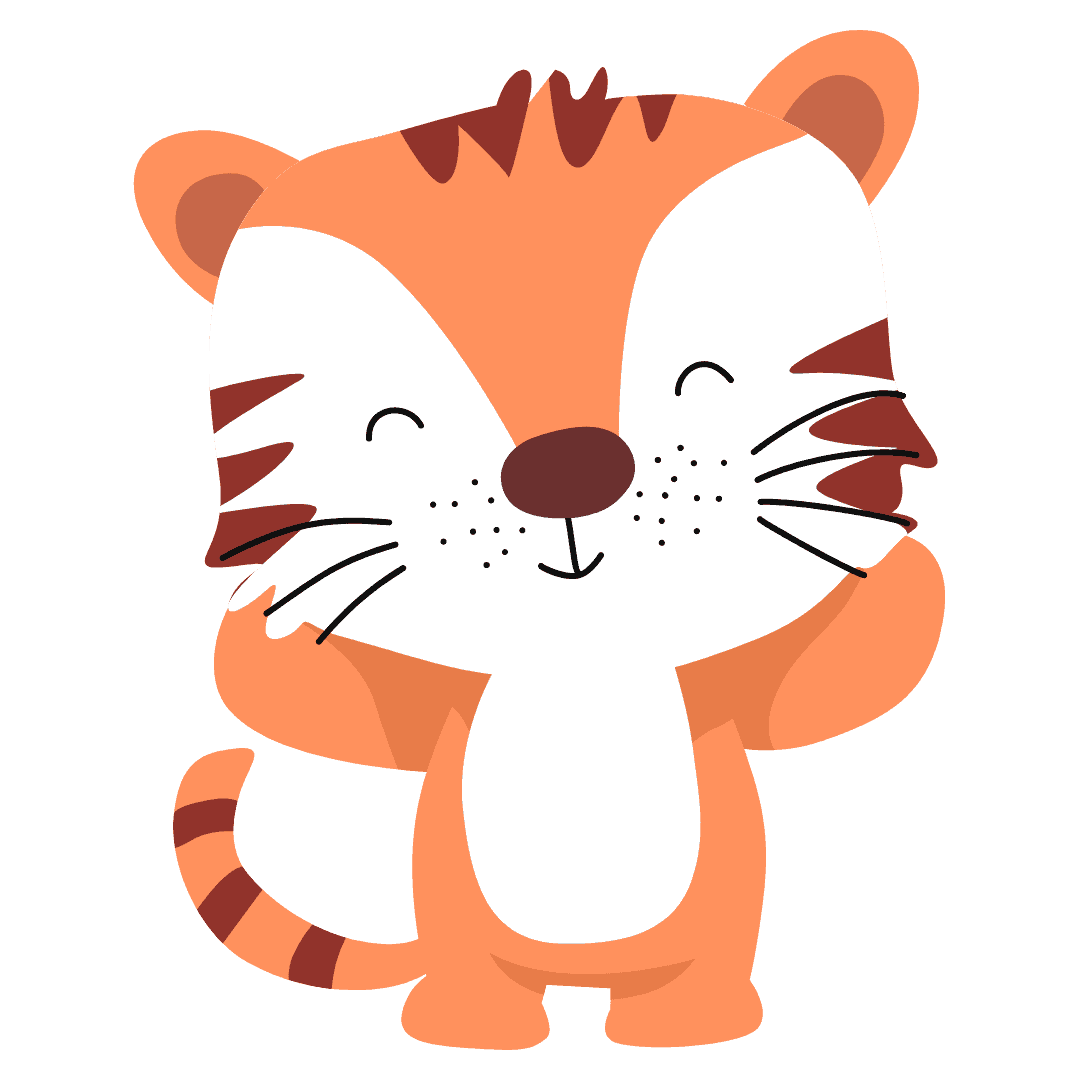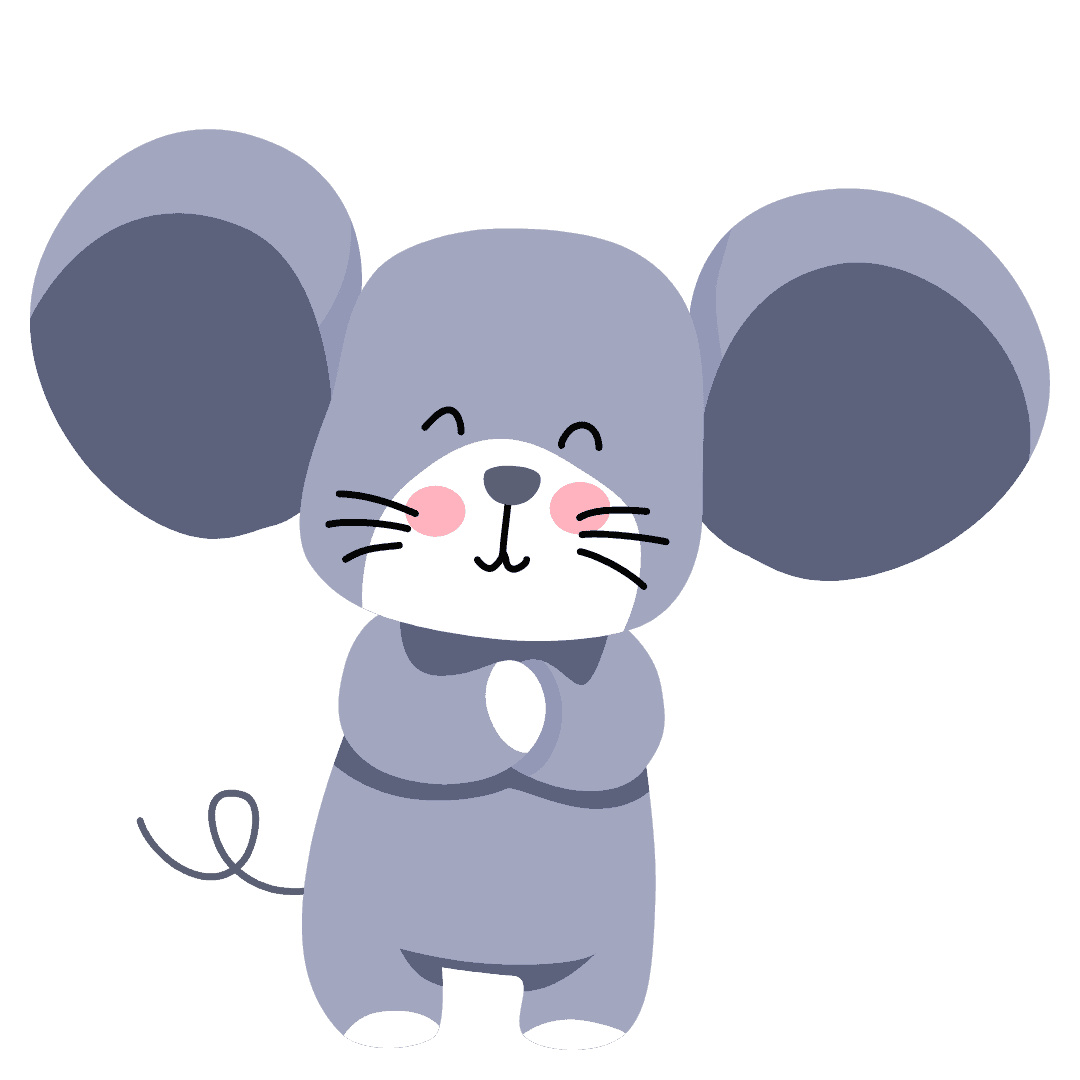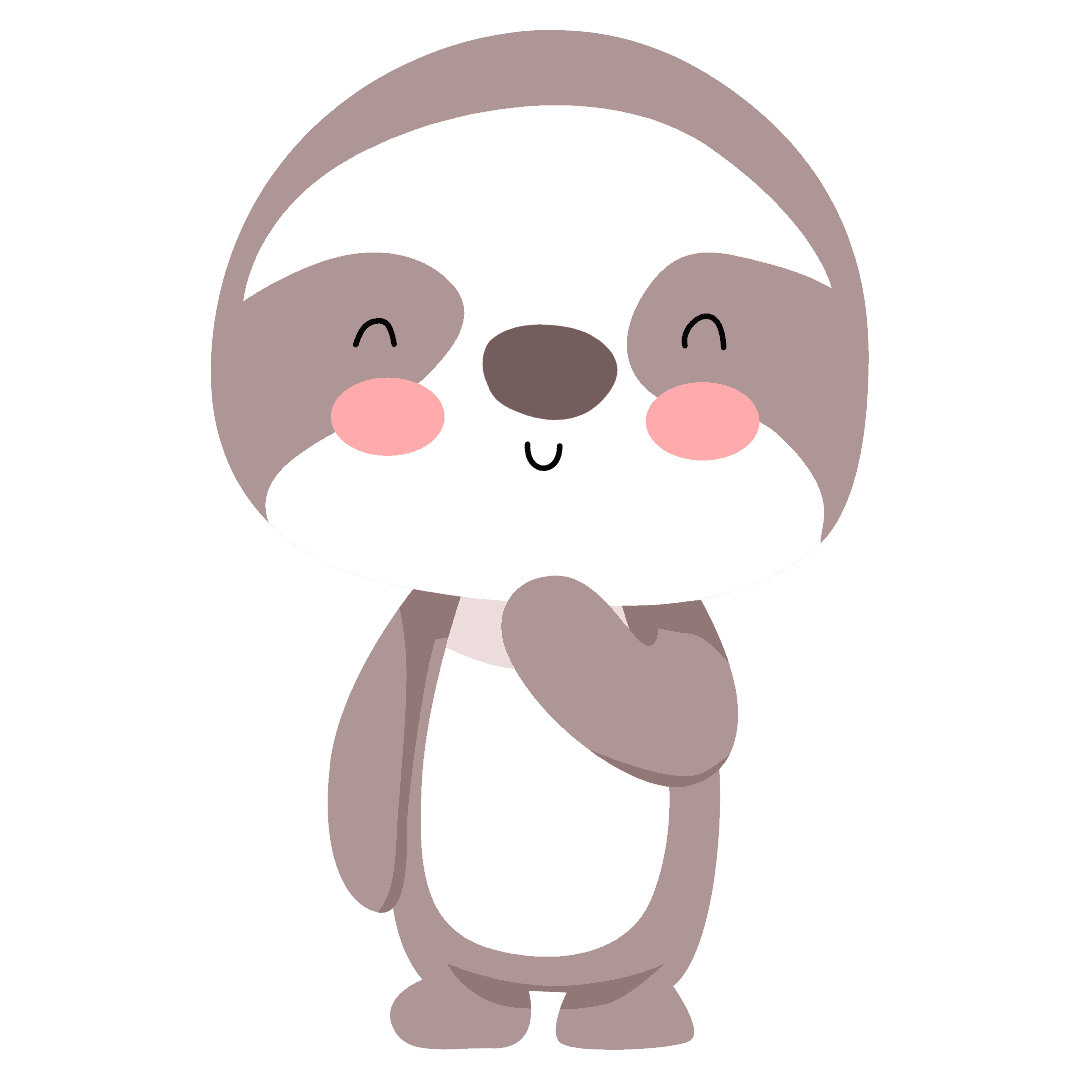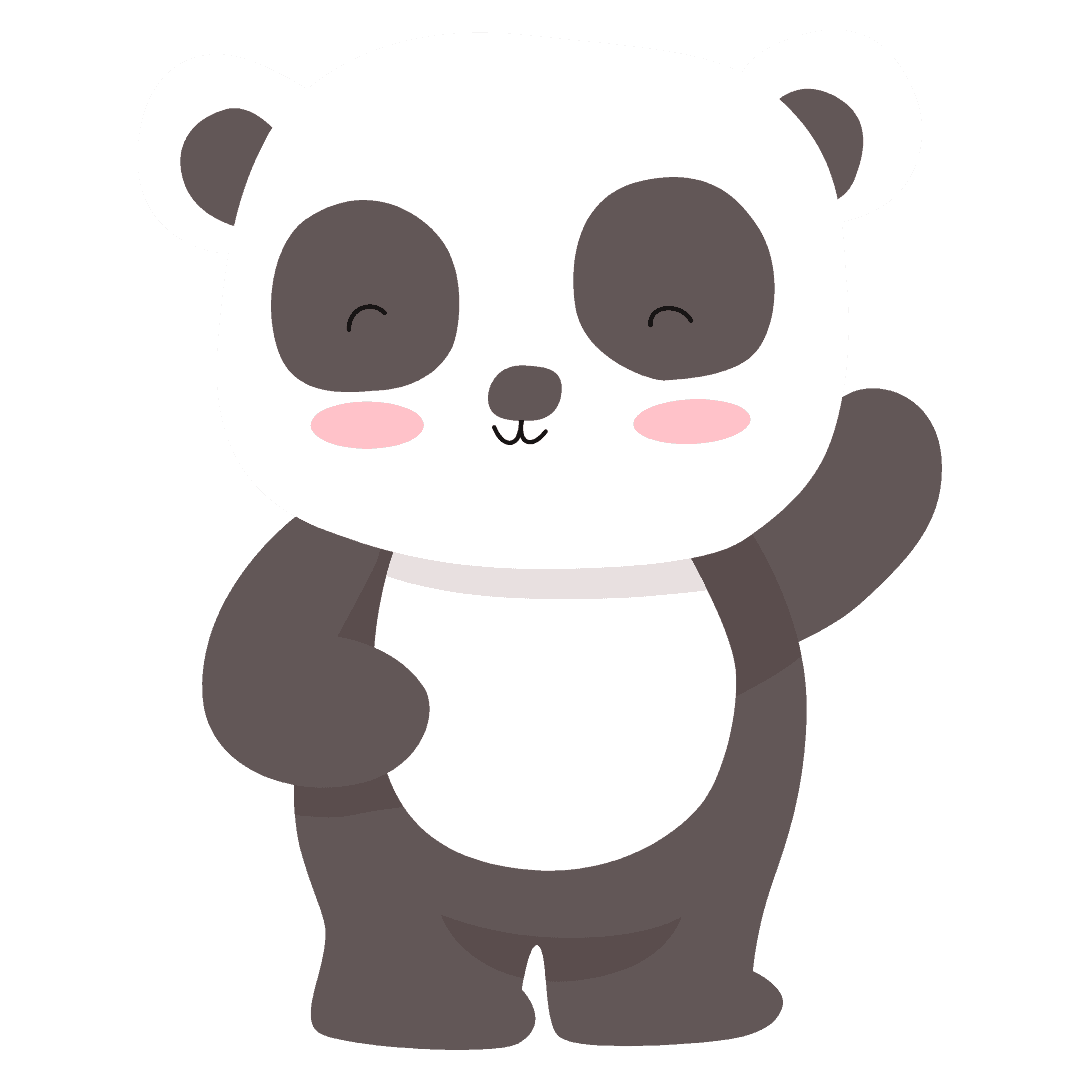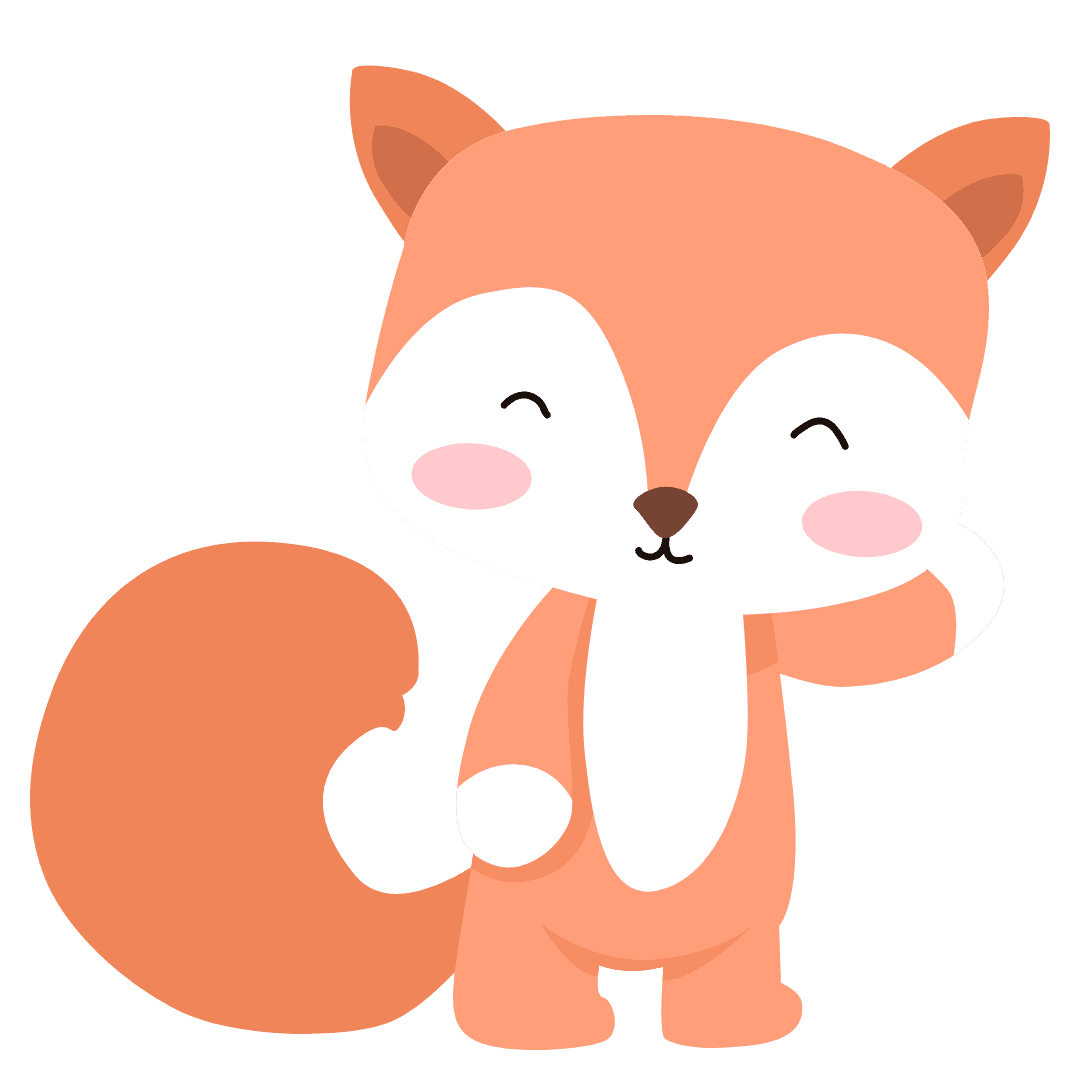CSS Scan Pro – A re-imagined Devtools for web design
CSS Scan Pro makes it radically easy to get the looks of your favorite websites. Hover over any element, and get its CSS, colors, assets, animations, font, and dimensions, instantly. Copy, export, or refine it with an intuitive CSS editor, without writing code.

Draggable Blend Generator
A codepen by petegarvin1

Profile Card Hover Effect
A codepen by petegarvin1

How to Choose Colors (Easy 3-Step Process)
Choosing colors for a new project is a daunting task for many. How do I decide on my primary color? How do I match it with other great colors? How do I apply all of my colors thoughtfully to my website? All of these questions are answered in this video.

5 Webflow websites for web design inspiration
Let’s explore 5 Webflow websites that push the boundaries and truly show us just how versatile and malleable Webflow can be.

Color in UI Design – Top 5 Tips
Color in UI Design is one of those topics that we all feel like we have under control but no matter how long you have been designing interfaces, you could always improve just a little bit.

Product photo spin – Airbonsai concept design by Naeim
The 360 rotation was achieved by using the Time Interaction and adding it to all the frames that make up the 360 rotation.
SVGBOX – Web Icons
SVGBox makes it dead-easy to include icons in your project. Simple tags: that’s all you need. No CSS, JS, file uploads, or inline SVGs.
It’s completely free and delivered over Cloudflare CDN

BlurHash – placeholder for an image
BlurHash is a compact representation of a placeholder for an image
Building Flexible Components With Transparency
By adding a touch of transparency, we can design components that automatically adapt to their backgrounds.
The UI & UX Tips Collection: Volume One
Creating beautiful, but also practical UIs takes time, with a lengthy amount of design revisions along the way.
A Complete Guide to CSS Gradients
Gradients are typically one color that fades into another, but CSS allows you to control every aspect of how that happens, from the direction and the shape to the colors and how they transition from one to another.
Mixing Colors in Pure CSS
Mixing colors with animation, transition from one color to another in CSS
Latest Issues
Never miss an issue of web design newsletter. Subscribe!
Testimnial
What others are saying...
Lu
(My Wife)
Website Design Inspiration... Make sure you’re signed up for next weeks.
Cleo
(My Dog)
A great source for being updated with current trends in web design. Give me a cookie!





Purple Octopus
(The Boss)
Thanks for share the most helpful and useful resources for web designers.
Subscribe to Newsletter
Web Design Tools, Web Resources, Creative, Animation, Articles, Video, Codepen & Inspiration